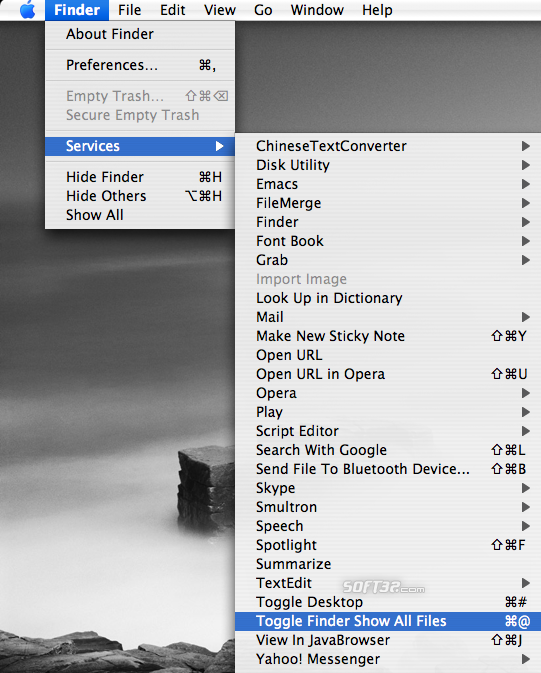DotFiles 1.2
DotFiles allows you to show and hide hidden files in the Finder If you are UNIX savvy, no doubt you find yourself accessing hidden folders and files. DotFiles allows you to quickly and easily toggle the Finder's display of all hidden files.
Last update
20 Jul. 2007
Licence
Free
OS Support
Mac
Downloads
Total: 948 | Last week: 0
Ranking
#96 in
System Utilities
Publisher
Smartsoft
Screenshots of DotFiles
DotFiles Editor's Review
DotFiles is a simple Mac OS X service which allows you to easily toggle the visibility of the hidden files in Finder.The installation of the package went quite well. At the end of the installation it asks you to logout in order to activate the service.
After I logged back in, I started to search how exactly this thing works because the distribution archive doesn't have a 'Read Me' file. The producer's Website was the solution, so I found out that it' quite easy to use this application.
The producer doesn't provide you just a single way of using this service. You can either access the Finder menu, go to Services and use the 'Toggle Finder Show All Files' item, or press the global hot-key combination, 'Command (Apple) + Shift + 2'. Since DotFiles is installed as a service, you can toggle this visibility at any time.
Pluses: it allows you to quickly toggle the visibility of the hidden files; it runs as a service, thus its functionality is available anytime.
Drawbacks / flaws: the distribution package doesn't have a 'Read Me' file.
In conclusion: this is one of the best ways of toggling the visibility of the hidden files for Mac OS X.
version reviewed: 1.2
DotFiles Publisher's Description
DotFiles allows you to show and hide hidden files in the Finder
If you are UNIX savvy, no doubt you find yourself accessing hidden folders and files. DotFiles allows you to quickly and easily toggle the Finder's display of all hidden files. Implemented as a Service, it is always available in the Finder's Services menu as "Finder Toggle Show All
Look for Similar Items by Category
Feedback
- If you need help or have a question, contact us
- Would you like to update this product info?
- Is there any feedback you would like to provide? Click here
Popular Downloads
-
 Windows XP Service Pack 3
SP 3
Windows XP Service Pack 3
SP 3
-
 Iggle Pop
1.0
Iggle Pop
1.0
-
 Zuma Deluxe
1.0
Zuma Deluxe
1.0
-
 Minecraft
1.8.1
Minecraft
1.8.1
-
 Mozilla Firefox
108.0...
Mozilla Firefox
108.0...
-
 Antares Autotune VST
7.1.2...
Antares Autotune VST
7.1.2...
-
 WhatsApp Messenger
0.2.1880
WhatsApp Messenger
0.2.1880
-
 Adobe Photoshop Lightroom
5.6
Adobe Photoshop Lightroom
5.6
-
 Microsoft PowerPoint 2010
10.1.9
Microsoft PowerPoint 2010
10.1.9
-
 Age of Empires
1.3.1
Age of Empires
1.3.1
-
 Call of Duty 4: Modern Warfare
1.7.1
Call of Duty 4: Modern Warfare
1.7.1
-
 Adobe Illustrator
CC
Adobe Illustrator
CC
-
 Adobe Audition
CC
Adobe Audition
CC
-
 Outlook Express
5.0.6
Outlook Express
5.0.6
-
 Sylenth1
2.2
Sylenth1
2.2
-
 BitTorrent
7.4.3...
BitTorrent
7.4.3...
-
 Adobe Premiere Pro
14.3.0.38
Adobe Premiere Pro
14.3.0.38
-
 Windows Live Movie Maker
6.5
Windows Live Movie Maker
6.5
-
 Adobe After Effects
CS6
Adobe After Effects
CS6
-
 QQ International
3.1.1
QQ International
3.1.1